[mc4wp_form id=”2320″]
Phishing Attacks: Everything You Need to Know
-
October 9, 2025
- Posted by: Evans Asare
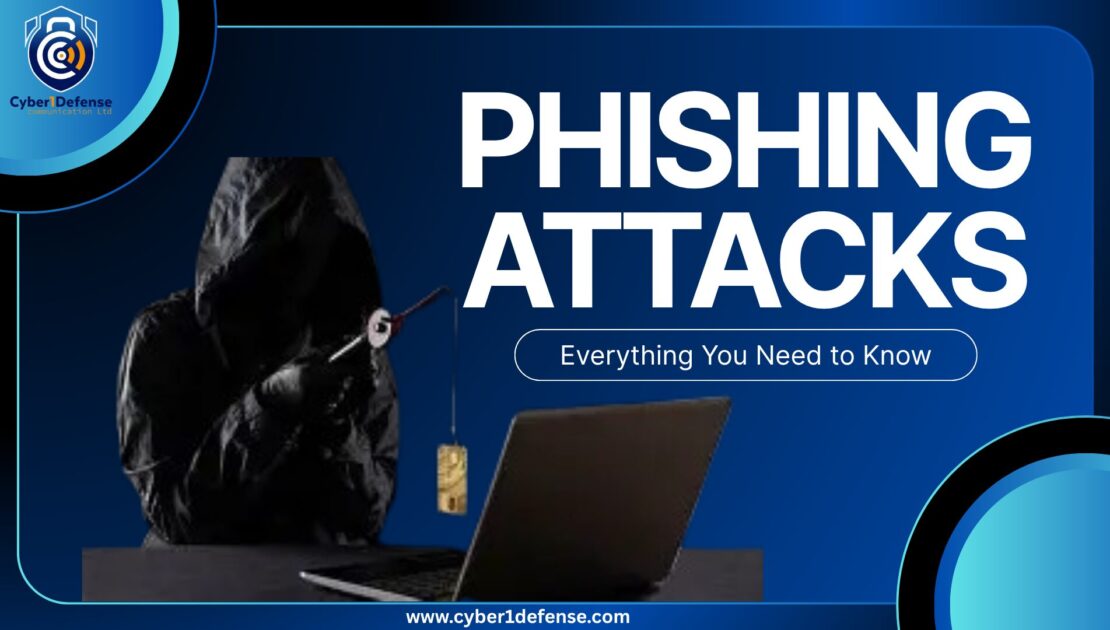
Phishing remains one of the most common and damaging cyber threats today. Even though the technique has existed for decades, it continues to evolve in alarming ways. Attackers now use artificial intelligence, social media, and emotional manipulation to trick victims into revealing sensitive information. Understanding how phishing works—and how to stop it—can protect both individuals and organizations from devastating losses.
What Is Phishing?
Phishing is a form of social engineering where cybercriminals pretend to be trustworthy individuals or organizations. Their goal is to steal personal data such as passwords, credit card details, or login credentials. They typically do this through emails, text messages, phone calls, or fake websites that look legitimate.
Unlike brute-force hacking, phishing exploits human psychology—fear, urgency, curiosity, or greed. For example, you might receive an email that says, “Your account will be locked in 24 hours—click here to verify your identity.” The message feels urgent, so many people act without thinking.
How Phishing Works: Step by Step
1. The Setup
First, attackers create a convincing message or website. They often use company logos, familiar layouts, or spoofed email addresses that look nearly identical to real ones.
2. The Bait
Next, they send this message to potential victims. The communication usually contains a call to action—for example, “click this link,” “download this file,” or “enter your password.”
3. The Hook
When victims follow the link or open the attachment, they unknowingly provide sensitive information or install malware. The data then goes directly to the attacker.
4. The Catch
Finally, criminals use the stolen information to access accounts, drain bank balances, or sell data on the dark web.
Common Types of Phishing
Email Phishing
This is the most common type. Attackers send fraudulent emails that mimic trusted sources like banks, delivery companies, or government agencies.
Spear Phishing
Unlike general phishing, spear phishing targets specific individuals or organizations. Attackers gather personal information first—such as job titles, names, or recent purchases—to make their messages more believable.
Whaling
This version targets high-level executives, CEOs, or managers. Because leaders often control sensitive systems, whaling attacks can cause major corporate breaches.
Smishing and Vishing
Smishing uses SMS messages, while vishing relies on voice calls. Both methods trick people into revealing data or installing malware on their phones.
Clone Phishing
Here, hackers duplicate a legitimate email that someone previously received and then replace the real link with a malicious one.
Warning Signs of a Phishing Attempt
Phishing messages often share a few clear warning signs:
- Urgency or panic – “Act now!” or “Your account will be closed!”
- Unusual sender addresses – Slight misspellings like @paypa1.com instead of @paypal.com.
- Suspicious links – Hovering over the link shows a strange or unrelated web address.
- Poor spelling or grammar – Many phishing messages come from automated or foreign sources.
- Unexpected attachments – Files you didn’t request often contain malware.
Whenever a message triggers emotional pressure or asks for sensitive data, stop and verify the source before responding.
How to Defend Against Phishing
Strengthen Verification
Always double-check email addresses and URLs. If you receive a suspicious request, contact the organization directly using an official website or phone number.
Enable Multi-Factor Authentication (MFA)
Even if attackers steal a password, MFA makes it harder for them to log in. A second verification step—such as a fingerprint or code—can block unauthorized access.
Keep Software Updated
Regular updates patch security flaws that phishing attacks often exploit. Don’t ignore browser or system update notifications.
Use Security Tools
Install email filters, antivirus software, and browser extensions that warn you about risky websites. Many tools automatically block known phishing domains.
Educate Yourself and Others
Knowledge remains the strongest defense. Regularly train employees, students, or family members to recognize phishing attempts. Run simulations or share examples so everyone stays alert.
What to Do If You Fall Victim
If you suspect you clicked a phishing link or entered your credentials:
- Change your passwords immediately.
- Contact your bank or affected service provider.
- Run a full antivirus scan on your device.
- Report the incident to your IT department or local cybersecurity authority like, (cyber1defense communication Ltd).
Acting fast can limit damage and stop attackers from spreading further.
Conclusion: Awareness Is the Ultimate Shield
Phishing may look simple, but it remains one of the most effective cyberattacks because it preys on human emotions. As technology advances, so do the tactics criminals use—but awareness, caution, and good digital hygiene can outsmart even the cleverest scams.
In the end, cybersecurity is everyone’s responsibility. By thinking before you click, verifying every request, and sharing knowledge with others, you turn yourself from an easy target into a strong digital defender.
