[mc4wp_form id=”2320″]
Notepad gets a spell-check feature
-
July 9, 2024
- Posted by: Evans Asare
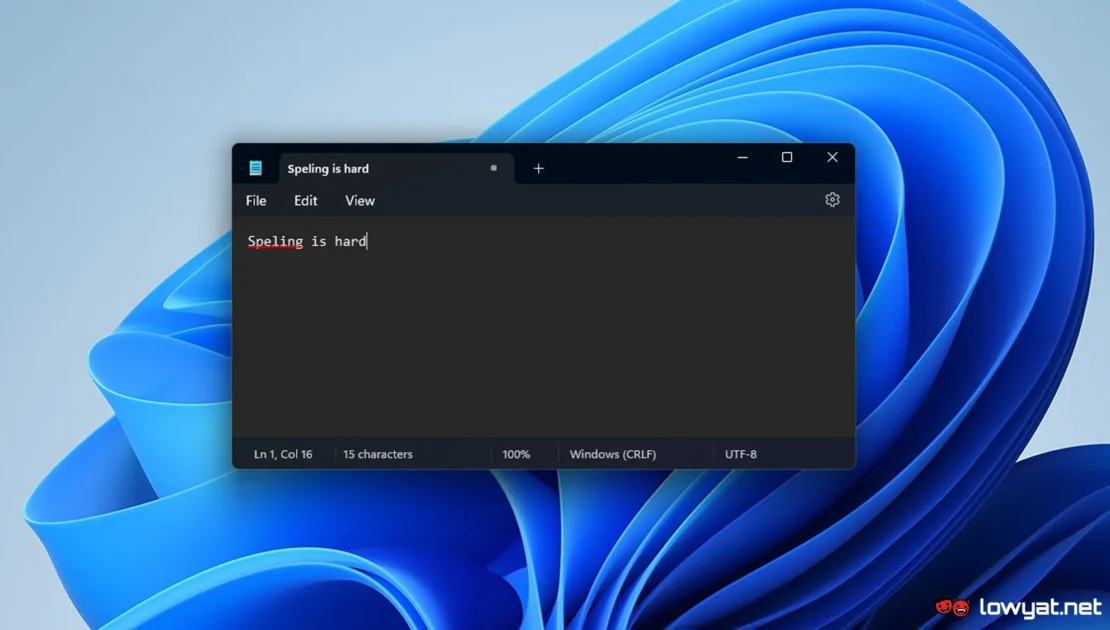
Four decades later, Notepad gets a spell-check feature. Microsoft’s Notepad can now spellcheck and autocorrect text, a major innovation on a product that was released when Ronald Reagan was in his third year as president.
Windows 11 users can now use Notepad without too much dread about their grammar after Microsoft started rolling out spellcheck and autocorrect for Notepad. We checked, and at least on our devices, Notepad has the functionality enabled.
Frequent Microsoft product users will find the features familiar, as they hardly differ from the ones in Microsoft Word: a red underline to indicate mistakes and a right-click to fix them. The same goes for autocorrect, with the software fixing common mistakes as you type.
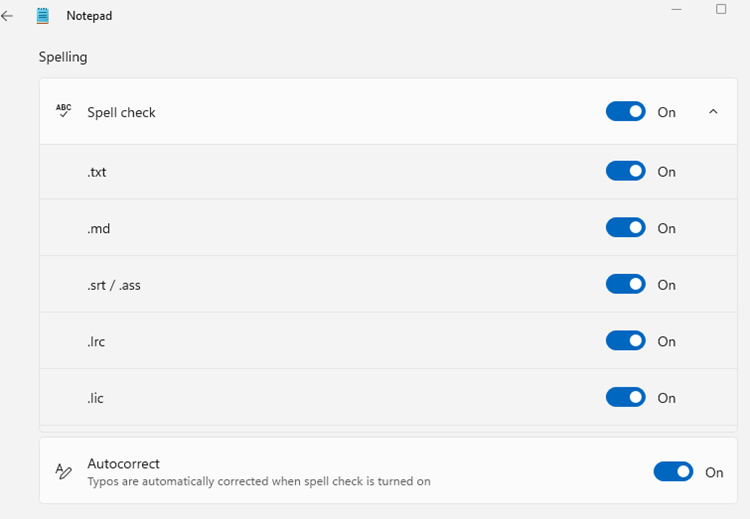
Microsoft allows users to tweak the settings, turning off both features or modifying spell check to ignore common file type endings, such as.txt,.md, and others.
Must read also: A Hacker stole OpenAI secrets sparking internal feuds.
Released in 1983, Notepad has been among the longest-surviving Windows text editors. The app has received several updates in recent years, with Microsoft introducing dark mode, tabs, find and replace, and other features.

[…] Read also: Notepad gets a spell-check feature. […]
Your point of view caught my eye and was very interesting. Thanks. I have a question for you.
Thanks for sharing. I read many of your blog posts, cool, your blog is very good.
Your point of view caught my eye and was very interesting. Thanks. I have a question for you.
I don’t think the title of your article matches the content lol. Just kidding, mainly because I had some doubts after reading the article.
Thank you for your sharing. I am worried that I lack creative ideas. It is your article that makes me full of hope. Thank you. But, I have a question, can you help me?
Your point of view caught my eye and was very interesting. Thanks. I have a question for you. https://accounts.binance.com/bg/join?ref=V2H9AFPY
Your article helped me a lot, is there any more related content? Thanks!
Your article helped me a lot, is there any more related content? Thanks!
Your point of view caught my eye and was very interesting. Thanks. I have a question for you.
I don’t think the title of your article matches the content lol. Just kidding, mainly because I had some doubts after reading the article.
cialis generics TadalAccess tadalafil best price 20 mg
when to take cialis for best results: Tadal Access – tadalafil review forum
https://tadalaccess.com/# where can i buy cialis online
cialis where can i buy: where to buy cialis online for cheap – cialis effects
cialis for bph insurance coverage cialis 20 mg or cialis canadian pharmacy
https://maps.google.co.tz/url?sa=t&url=https://tadalaccess.com cialis delivery held at customs
cialis pills cialis online no prescription australia and can i take two 5mg cialis at once cialis experience
tadalafil 40 mg india cialis coupon online or buying cheap cialis online
https://maps.google.lu/url?q=https://tadalaccess.com cialis for pulmonary hypertension
cheap cialis pills uk cialis prices in mexico and tadalafil price insurance buy cialis generic online
is tadalafil available at cvs TadalAccess dapoxetine and tadalafil