[mc4wp_form id=”2320″]
Digital Tracking
-
January 13, 2024
- Posted by: Evans Asare
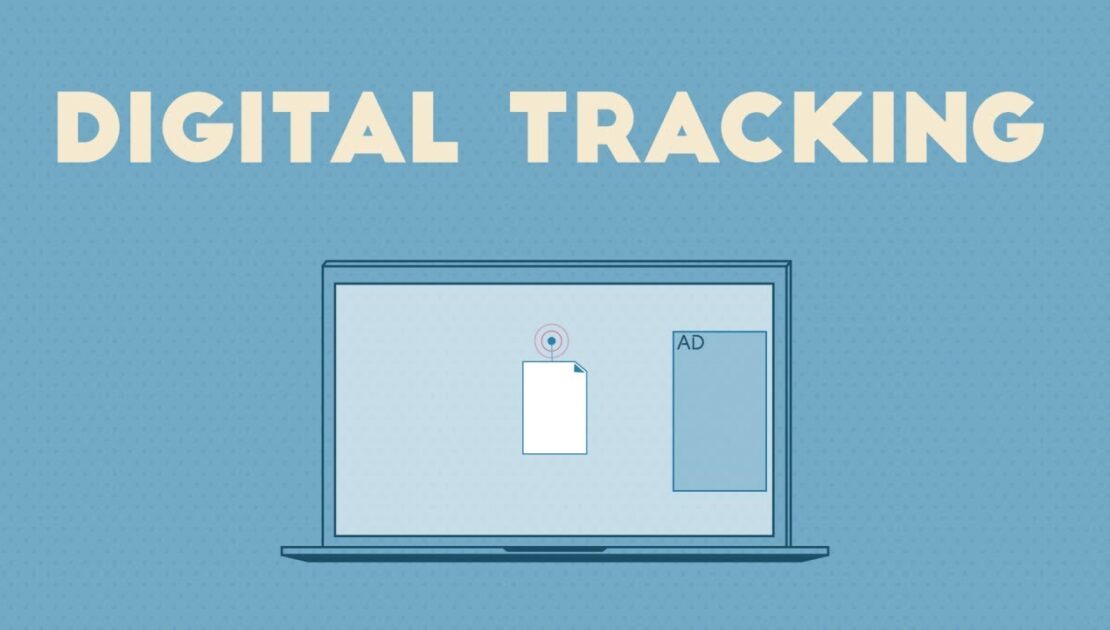
Digital tracking refers to the practice of monitoring and collecting data on individuals’ online activities. It involves the use of various technologies and methods to track and record information about users’ activities with digital devices, websites, applications, and services.
Forms or Types of Digital Tracking
- Website tracking: Many websites use cookies and other tracking technologies to gather information about visitors. This data can include the pages visited, the duration of the visit, the links clicked, and other interactions with the site. Website tracking helps companies analyze user behavior, personalize content, and target advertisements.
- Ad tracking: Advertisers track users’ online activities to deliver targeted advertisements. This typically involves the use of third-party cookies or tracking pixels embedded in ads. Ad tracking allows advertisers to collect data on users’ interests and preferences, enabling them to deliver more relevant and personalized ads.
- Social media tracking: Social media platforms track users’ interactions and behaviors within their networks. They collect data on users’ posts, likes, comments, shares, and other activities to personalize content, suggest friends or connections, and serve targeted ads.
- Location tracking: Many mobile devices have built-in GPS capabilities, allowing apps and services to track users’ physical locations. This information is used for various purposes, such as providing location-based services, targeted advertising, and analytics.
- Device tracking: Device fingerprinting involves collecting data about the unique characteristics of a device, such as its browser configuration, operating system, and hardware attributes. This information can be use to identify and track users across different websites and devices.
The Good side of Digital Tracking
- Personalized user experience: Digital tracking enables companies to gather data on user preferences and behaviors, allowing them to provide personalized experiences. This can result in tailored recommendations, relevant content, and customized services that better meet individual needs and interests.
- Improved advertising relevance: Tracking user behavior and preferences enables targeted advertising. Rather than giving users with irrelevant ads, tracking allows advertisers to deliver advertisements that are more likely to be of interest to users. This can enhance the overall user experience and increase the effectiveness of advertising campaigns.
- Enhanced security: Digital tracking can help identify and prevent fraudulent activities online. By monitoring user behaviors and detecting unusual patterns, companies and security systems can identify potential threats and take appropriate measures to protect users’ data and online transactions.
- Performance optimization: Tracking user interactions with websites and applications provides valuable insights into how users engage with digital products. This data can be use to optimize the performance, usability, and functionality of websites and applications, resulting in improve user experiences.
- Data-driven decision making: Digital tracking generates large amounts of data that can be analyzed to gain valuable insights into user behavior, market trends, and customer preferences. This data can inform strategic business decisions, product development, and marketing strategies, leading to more informed and effective decision making.
The Bad side of Digital Tracking
- Privacy invasion: Digital tracking often involves the collection of personal data without users’ explicit consent or knowledge. This can lead to a violation of privacy, as individuals may not be aware of the extent of data collection or how their information is being used.
- Data security risks: Collecting and storing large amounts of user data creates potential security risks. If the data is not adequately protected, it can be vulnerable to breaches, hacking, or unauthorized access, potentially resulting in identity theft, fraud, or other forms of misuse.
- Unwanted surveillance: Digital tracking can create a sense of constant surveillance, as individuals’ online activities are monitor and record. This can lead to feelings of intrusion and a loss of privacy, which may impact users’ willingness to engage freely online.
- Targeted manipulation: The data gather through digital tracking can be used to manipulate user behavior and decisions. Advertisers and marketers can use highly targeted and personalized ads to influence individuals’ choices, potentially leading to unintended consequences or exploitation.
- Discrimination and exclusion: Digital tracking can result in the creation of digital profiles based on user data, which may lead to discriminatory practices. Users may be subject to biased or exclusionary treatment base on their track characteristics, such as race, gender, or socioeconomic status.
- Lack of transparency and control: Many users are unaware of the extent to which their data is being track and how it is being use. The lack of transparency and control over data collection and tracking practices can erode trust and impede users’ ability to make informed decisions about their privacy.
- Data breaches and misuse: If the data collected through digital tracking falls into the wrong hands or is misuse, it can have serious consequences for individuals, including identity theft, fraud, or reputational damage.
How to protect your privacy and data from digital tracking
- Use privacy-focused browsers and search engines: Consider using web browsers and search engines that prioritize privacy and offer features like blocking third-party tracking cookies and providing options for private browsing.
- Adjust browser settings: Configure your browser settings to block or limit cookies, disable third-party cookies, and enable the Do Not Track (DNT) feature if available. This can help reduce the amount of data collected about your online activities.
- Use privacy-enhancing browser extensions: Install browser extensions like ad blockers, tracker blockers, and script blockers. These tools can help block unwanted tracking scripts and advertisements, enhancing your privacy.
- Opt out of tracking: Many advertising networks and analytics providers offer opt-out mechanisms that allow you to request to be exclude from their tracking activities. Look for privacy settings or opt-out options provided by websites and online services.
- Manage your cookie settings: Regularly review and manage your cookie settings in your web browser. You can choose to delete cookies periodically or configure your browser to prompt you before accepting cookies from websites.
- Use virtual private networks (VPNs): VPNs can encrypt your internet connection and hide your IP address, making it more difficult for trackers to identify and monitor your online activities. Choose reputable VPN services that prioritize privacy and do not log user data.
- Be cautious with permissions: When installing or using applications on your devices, carefully review the permissions being request. Only grant permissions that are necessary for the app’s functionality and consider the potential privacy implications.
- Read privacy policies: Take the time to read and understand the privacy policies of websites, applications, and online services you use. Look for information on data collection, sharing practices, and your rights as a user.
- Regularly review app permissions and settings: Periodically review the permissions and settings of the applications you use. Disable unnecessary permissions and restrict access to sensitive data whenever possible.
- Keep software and devices up to date: Ensure that your devices, operating systems, and applications are regularly updated with the latest security patches. This helps protect against known vulnerabilities that could be exploited for tracking or data breaches.
Website extension to help stop website from tracking your you.
- Privacy Badger
- Ghostery
- Disconnect
- Lightbeam for Firefox
Website scanner to scan website you visited for tracking
- Blacklight (themarkup.org/blacklight)
- privacyscore.org
- privacy.net
- coveryourtracks.eff.org
- amiunique.org
- trackography.org
- whotracks.me
Privacy base search engines
- DuckDuckGo
- Qwant
- Startpage
Remember that while these steps can help enhance privacy, they may not completely eliminate all forms of tracking. It’s important to stay informed about current privacy practices and be mindful of the information you share online.

Can you be more specific about the content of your article? After reading it, I still have some doubts. Hope you can help me.
Your article helped me a lot, is there any more related content? Thanks!
I don’t think the title of your article matches the content lol. Just kidding, mainly because I had some doubts after reading the article.
Thank you for your sharing. I am worried that I lack creative ideas. It is your article that makes me full of hope. Thank you. But, I have a question, can you help me?
Thanks for sharing. I read many of your blog posts, cool, your blog is very good. https://www.binance.info/join?ref=P9L9FQKY