[mc4wp_form id=”2320″]
How to check if a website is safe
-
December 31, 2023
- Posted by: Evans Asare
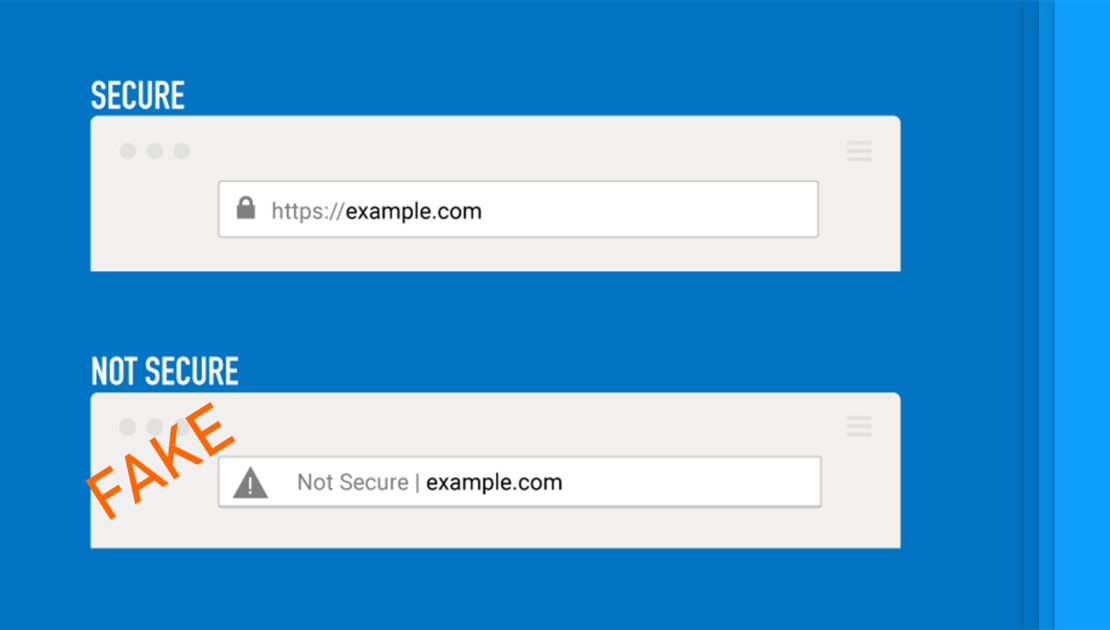
How to check if a website is safe: an 8-step guide
Because there are so many scams out there, it is very difficult to trust a website. Especially, unpopular sites, unlike Facebook, Amazon, and the rest which is known worldwide. So how do you check if a website is legit or not? Here are 10 guide to help you know.
1. Know what happens if you visit an unsafe website:
The first step is to know what you’ll see if you accidently land on an unsafe site. Most modern browsers are designed to make navigating the internet easier and safer. If you visit a site with known safety issues, the browser will usually inform you by presenting a fullscreen warning about the dangers of continuing to that page.
These warnings might say that your connection is not private or that you’re heading toward a deceptive site. If you see one of these warnings, close the window or click “back to safety” to avoid a potentially unsafe site.
If you visit an unsafe site, you could end up dealing with several issues, including:
- Malware
- Ransomware
- Identity theft
2. Look for an SSL certificate
An SSL (Secure Sockets Layer) is a digital certificate that certifies that a website is legitimate and that it offers encryption to protect personal information and financial data. In order for a site to have an SSL, they have to prove to the issuer of the certificate that they are who they claim to be.
Checking to see if a website has an SSL is simple: look at the address bar when you visit a site. You should see:
- “https://” at the beginning of the URL. The “s” at the end of the http means “secure.”
- A lock icon on the far left side of the address bar. This lock signifies a secure connection between you and the site. Click on the lock for more details about the website’s security.
If a site doesn’t have an SSL, it doesn’t necessarily mean it is unsafe. It could mean that it’s OK to browse that site, but it may not be safe to share any personal information.
3. Use a website checker
If your browser didn’t provide you with a warning about a site, but you still don’t feel great about sharing your information or making a purchase, you can double-check it using a site checker. A website safety checker like Google’s Safe Browsing site status page will let you know if a website is unsafe or if a previously trustworthy site has been compromised or has unsafe elements.
If you drop an address into a URL checker and it shows that a site might not be secure, close the window and don’t visit it again until another check shows that it’s not dangerous.
4. Read reviews of the site
If you’re checking out a new site and aren’t sure how to tell if a website is secure or if it’s safe to buy from it, reading reviews of the site can show you what other people think. Go to your favorite search engine, type in the site name, and add “reviews” at the end of your query.
When looking at reviews, pay close attention to:
- Consistently bad reviews
- Allegations of unsafe practices
- Instances of fraud
- Mentions of poor customer service
- Too many overly positive reviews that sound the same (this could indicate that the reviews aren’t real)
Reviews provide a pretty good picture of whether or not a website is safe, because people don’t like being scammed or having their information shared without permission.
5. Search for contact information
Contact information on its own isn’t a guarantee that a site is safe, but it is a signal that there is a person or a team of people who are ready to assist you if you have questions.
If a site feels a little sketchy, or if you want to make a purchase but don’t want to trust your financial information to a company you don’t know, reach out using the contact information. They may have other ways for you to make a purchase that you feel more comfortable with.
If a site doesn’t have obvious contact information, it might be an oversight (especially if it’s a newer site), or it could mean that whoever owns the domain doesn’t want people contacting them because of potentially shady practices.
6. Keep an eye out for spelling errors and design problems
Sites that are riddled with design issues and spelling and grammatical errors could be a sign that a site isn’t safe. Pharming attacks and spoofed sites are designed to trick you into providing your personal and financial information to what appears to be a site you already know and trust. However, scammers will often make mistakes when it comes to the text and functionality of these sites.
If you find that the elements on a page you’ve used before look different, or there are misspelled words or odd turns of phrase, it could mean you’re on an unsafe site. Close the browser window, clear your history, cookies, and caches, then try going back to the site. If it looks normal, that likely means you were on a scam site.
7. There are too many pop-ups
Everyone has their definition of how many pop-ups are too many, but if a site has so many pop-ups that you can’t actually navigate it, that means there are too many. If there are multiple pop-ups and none are related to the site you tried to visit, that’s another sign that you may be on an unsafe website.
Pop-ups to avoid:
- Any that ask for financial information
- Cybersecurity warnings — this is called scareware, and it could mean that you end up downloading malware instead of protecting yourself from it
- Those advertising unrelated products or services
Installing a pop-up blocker for your phone and computer can help suppress a lot of these dialog boxes before they ever become a problem.
8. Find out who owns the site
Before you spend money at an online store, you can verify who owns the site by running a Whois search. This search will tell you who owns a website so you can make a more informed decision about where you want to spend your money. If a site is owned by someone other than the purported owner (or you can’t find a way to contact them), you’re probably better off taking your business to a more reputable company.
It’s important to note that these steps provide a general guideline, but they do not guarantee absolute safety. Cybercriminals continuously adapt their tactics, and even seemingly safe websites can be compromised. Therefore, it’s crucial to maintain good cybersecurity practices, keep your devices and software updated, and exercise caution when browsing the internet.

[…] Related: How To Quickly Identify a Fake Website → […]
[…] Must read also: Internet safety measures […]
How to check if a website is safe – Cyber1Defense Communication Ltd
[url=http://www.g773bv3r281p5ef7y2v49v3txca957xps.org/]ubvlxcgwpd[/url]
abvlxcgwpd
bvlxcgwpd http://www.g773bv3r281p5ef7y2v49v3txca957xps.org/
I visited several sites however thee audio quality for audio songs existing at this web site is actually wonderful. https://www.waste-ndc.pro/community/profile/tressa79906983/
I visited several sites however tthe audio quality for audio
songs existing at this web site is actually
wonderful. https://www.waste-ndc.pro/community/profile/tressa79906983/
I know this iif off topic but I’m looking into starting my own weblog
and was curious what alll is required to get set
up? I’m assuming having a blog like yours would cost
a pretty penny? I’m not very web savvy so I’m not 100% sure.
Any recommendations or advice would be greatly appreciated.
Cheers https://odessaforum.biz.ua/
I know this if off topic but I’m looking into starting
my own wedblog and was curious what all is required to get set up?
I’m assuming having a blog like yours would cost a pretty penny?
I’m not very web savvy so I’m not 100% sure. Any recommendatilns oor advice would be greatly appreciated.
Cheers https://odessaforum.biz.ua/
static balancing machines
Understanding Static Balancing Machines
Static balancing machines are essential tools used in various industries to ensure that rotors operate smoothly and effectively. These machines play a crucial role in correcting static imbalances, where the center of gravity of a rotor is not aligned with its axis of rotation. Such imbalances can lead to excessive vibrations, uneven wear, and potential failures in machinery. By employing static balancing techniques, operators can identify and eliminate these issues, enhancing the performance and lifespan of equipment.
What is Static Balance?
Static balance occurs when a rotor is stationary and has its center of gravity offset from its rotational axis, causing uneven weight distribution. When left uncorrected, this imbalance leads to a downward shift of the “heavy point” whenever the rotor is turned. The process of static balancing involves adding or removing mass at specific points on the rotor to align the center of gravity with the rotational axis. This is particularly important for narrow disk-shaped rotors, which typically require adjustments in a single plane to maintain balance.
How Static Balancing Machines Work
Static balancing machines focus on analyzing the rotor’s imbalances while at rest. The process begins with the placement of the rotor onto the balancing machine, followed by detailed measurements of any vibrations present. The machine calculates the degree of imbalance based on the rotor’s weight and the locations of its heavy points. By adjusting weights accordingly, operators can balance the rotor within the specified tolerances, ultimately ensuring efficient operation and reducing the risk of damage to the surrounding equipment.
The Importance of Static Balancing
Utilizing static balancing machines is crucial for maintaining overall equipment health. Imbalanced rotors can result in significant energy losses, which lead to increased operational costs. These machines also help minimize wear and tear on bearings and other components, reducing maintenance interventions and prolonging the lifespan of the machinery.
Applications of Static Balancing Machines
Static balancing machines are widely used across various sectors, including manufacturing, automotive, aerospace, and more. They are particularly valuable in the production of components such as fans, pulleys, and rotors where precision is key. These machines help ensure that the final products meet industry standards for performance and safety.
Static vs. Dynamic Balancing
It is important to distinguish between static and dynamic balancing. While static balancing focuses on imbalances when the rotor is not rotating, dynamic balancing deals with issues arising when the rotor is in motion. Dynamic balancing is often required for longer rotors that can exhibit shifts in weight distribution across multiple planes, resulting in compounded vibrations. For applications that incorporate high-speed rotations, utilizing machines designed for both static and dynamic balancing is essential.
Choosing the Right Balancing Machine
When selecting a static balancing machine, it’s critical to consider factors such as the rotor’s size and weight, the accuracy needed for your specific application, and the machine’s user interface. Many modern static balancing machines come with advanced software that allows for real-time monitoring and adjustments, facilitating quicker analysis and corrections.
Conclusion
Static balancing machines play a vital role in maintaining the efficiency and longevity of rotating machinery. By correcting imbalances, these machines help reduce operational costs and enhance performance reliability. Industries that prioritize precision and quality should invest in these machines to uphold their standards and prevent the potential pitfalls associated with rotor imbalances.
Watch YouTube Short
Balanset-1A: Revolutionizing Rotor Balancing
In the realm of industrial machinery, ensuring the optimal performance of rotors is essential for operational efficiency and longevity. The Balanset-1A is a state-of-the-art device designed to facilitate the precise balancing of rotors, a critical component in reducing vibration and enhancing equipment reliability.
Understanding the Importance of Rotor Balancing
Rotor balancing is a crucial process that involves adjusting the distribution of mass around a rotor’s axis to achieve a state of equilibrium. Imbalances can lead to excessive vibration, noise, and even catastrophic equipment failure. The Balanset-1A offers a sophisticated solution to these challenges, providing accurate measurements and corrections to ensure seamless machinery operation.
Methods for Vibration Reduction in Industrial Equipment
When it comes to minimizing vibration in industrial settings, several methods are employed:
Static Balancing: This method involves balancing in a single plane and is typically used for narrow, disk-shaped rotors that exhibit minimal axial runout. Examples include grinding wheels, pulley systems, and flywheels.
Dynamic Balancing: Used for longer, shaft-like rotors, dynamic balancing addresses imbalances in two planes. This method is essential for components such as motor rotors, pump rotors, turbine wheels, and fan blades.
Isolation Techniques: Using mounts and dampers to isolate vibrations from critical components.
Tuning: Adjusting the natural frequency of the equipment to avoid resonance with external vibrations.
Regular Maintenance: Ensuring that equipment is regularly maintained to prevent imbalance from wear and tear.
Balanset-1A: Features and Applications
The Balanset-1A stands out in the industry due to its robust design and versatile application capabilities. It can accommodate a wide range of rotor types, from narrow grinding wheels to large-scale industrial rotors. The device supports both static and dynamic balancing, making it a valuable tool for maintenance teams across various sectors.
Typical applications of the Balanset-1A include:
Grinding machines
Electric motors and generators
Compressors and pumps
Turbines and blowers
Milling machine spindles
Conclusion
Investing in advanced balancing devices like the Balanset-1A is essential for any industry relying on rotating machinery. By reducing vibrations and ensuring balanced rotors, industries can enjoy enhanced equipment performance, reduced maintenance costs, and prolonged machinery lifespan. The Balanset-1A is not just a tool; it’s a strategic investment towards operational efficiency and reliability.
Contact Information:
For more information about our Balanset balancing devices and other products, please visit our website: https://vibromera.eu.
Subscribe to our YouTube channel, where you will find instructional videos and examples of completed work: https://www.youtube.com/@vibromera.
Stay updated with our latest news and promotions on Instagram, where we also showcase examples of our work: https://www.instagram.com/vibromera_ou/.
Buy Balanset-1A on Amazon
Balanset-1A OEM on eBay
Can you be more specific about the content of your article? After reading it, I still have some doubts. Hope you can help me.
Can you be more specific about the content of your article? After reading it, I still have some doubts. Hope you can help me.
What’s up everyone, it’s my first pay a quick visit at
this web page, and piece of writing is really fruitful in favor of me, keep up posting these
content. https://hifu-sonablate.blogspot.com/2025/02/prostata-fokale-therapie-hifu-sonablate.html
Very nice post. I just stumbled upon your blog and
wanted to say that I have truly enjoyed surfing around your blog
posts. After all I’ll be subscribing to your rss feed and I hope you write again very soon! https://wakelet.com/wake/3gVHh656RRayDTtTeKosV
I want to to thank you for this fantastic read!!
I definitely enjoyed every bit of it. I’ve got you book marked
to check out new stuff you post… https://cystoscope-wiscope.blogspot.com/2025/02/the-disposable-cystoscope-wiscope-why.html
Hello, i think that i noticed you visited my web site so i got here to return the prefer?.I’m trying to find issues to enhance my web site!I suppose its good enough to make use of some of
your ideas!! https://sonablate-hifu.blogspot.com/2025/02/sonablate-hifu-nicht-invasive-prostata.html
skupině? Je tu spousta lidí, o kterých si myslím, že by se opravdu
https://tastyslips.com/en/products/517640/used-underwear-used-panties-for-sale
Great info. Lucky me I found your website by chance (stumbleupon).
I’ve book-marked it for later! https://www.wtvm.com/2024/03/30/crimson-tide-clemson-tigers-set-battle-spot-final-four/
I simply could not leave your website before suggesting that I extremely enjoyed
the usual info a person supply on your guests? Is going to be again incessantly to
investigate cross-check new posts https://menbehealth.wordpress.com/
I was just chatting with my coworker about this last week at the resturant. Don’t know how in the world we landed on the subject really, they
https://tastyslips.com/pl/products/517613/uywane-majtki-po-stosunku-bielizna-damska
I truly appreciate this post. I?¦ve been looking all over for this! Thank goodness I found it on Bing. You’ve made my day! Thank you again
https://t.me/orgoniteuniverse
Thanks for sharing. I read many of your blog posts, cool, your blog is very good.
https://t.me/orgoniteuniverse
Greetings! Very helpful advice on this article! It is the little changes that make the biggest changes. Thanks a lot for sharing!
https://t.me/orgoniteuniverse
Your articles always make me think and reflect on my own life Thank you for prompting me to be introspective and make positive changes
https://t.me/orgoniteuniverse
Appreciate it for helping out, superb information.
https://t.me/orgoniteuniverse
I will right away take hold of your rss as I can’t in finding youremail subscription hyperlink or e-newsletter service. Do you have any?Kindly let me recognize in order that I may subscribe. Thanks.
https://tastyslips.com/it/vendors/littledream20
see this website makes me much more
excited to start my horse riding journey. Great read!
Well-structured lessons and proper facilities can truly change a beginner’s
experience. Excellent insight!
Here is my web blog; try this site
This type of thoughtful breakdown for new riders. Bookmarking this for when I select a ranch.
my web page :: go to website
I really appreciate the focus on safety and structure—those
are must-haves for beginners.
my web site: check this site out
Riding isn’t only a sport, it’s a partnership. You captured that beautifully
here.
my homepage try this site
click this site makes me
a lot more excited to begin my horse riding
journey. Great read!
Equine boarding was something I hadn’t considered—thanks for highlighting how important that’s!
My web-site :: going here
try this site really is
the sort of advice I wanted before starting my riding lessons—many thanks
for which makes it so beginner-friendly!
Deciding on the best ranch really makes a difference in your
riding journey. Great tips!
Here is my blog :: going here
This kind of thoughtful breakdown for new riders.
Bookmarking this for when I choose a ranch.
Feel free to visit my homepage – look at here now
Such a thoughtful breakdown for new riders. Bookmarking visit this page for when I pick a
ranch.
I must say i appreciate the concentrate on safety and structure—those
are must-haves for beginners.
Also visit my homepage – click here
Equine boarding was something I hadn’t considered—thanks for highlighting how important that is!
My blog post – see this website
I love how this short article emphasizes the bond between rider and horse.
It’s so true that trust is everything!
Here is my web-site: click to read
I truly appreciate go to the website focus on safety
and structure—those are must-haves for beginners.
Equine boarding was something I hadn’t considered—thanks for highlighting how important that’s!
My page – going here
Well-structured lessons and proper facilities can truly change a beginner’s experience.
Excellent insight!
my site: click to read
This type of thoughtful breakdown for new riders. Bookmarking visit this page for when I select a ranch.
This type of thoughtful breakdown for new riders.
Bookmarking visit this page for when I select a ranch.
I truly appreciate the focus on safety and structure—those are must-haves for beginners.
My website :: click to read
I really like how check this site out information emphasizes the bond between rider and horse.
It’s so true that trust is everything!
This makes me much more excited to start my horse riding journey.
Great read!
Also visit my web-site – web site
I really like how this informative article emphasizes the bond between rider and horse.
It’s so true that trust is everything!
my homepage click to read
vidalista 20 tadalafil tablets: TadalAccess – canadian pharmacy cialis 20mg
cialis side effects heart Tadal Access canadian pharmacy online cialis
https://tadalaccess.com/# cialis how long
cialis from mexico cialis for performance anxiety or cialis from mexico
http://gallery.kroatien-ferien.com/gallery/main.php?g2_view=core.UserAdmin&g2_subView=core.UserLogin&g2_return=https://tadalaccess.com cialis online reviews
tadalafil generic usa cialis vs tadalafil and pictures of cialis pills cialis sample
where can i buy cialis over the counter: purchase cialis on line – cialis 5mg price cvs