[mc4wp_form id=”2320″]
Malware
-
December 29, 2023
- Posted by: Evans Asare
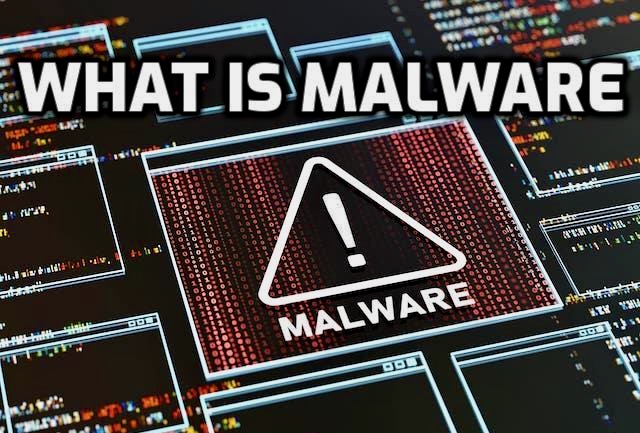
Malware: what it is, how it works, and how to stop it.
Malware, short for “malicious software,” is a kind of software design to gain access to and damage a computer. It is a real threat. With millions of new types of malware identified this year alone, protecting your personal data has is very important to be free from this cyber threat.
With almost 90 million new kinds of malware registered since the beginning of 2023 alone, there is no better time to step up your malware protection and overall cybersecurity than now.
How it works
There are various types of malware, each with its own specific behaviors and objectives. However, here’s a general overview of how malware typically works:
- Delivery: Malware is usually goes through various channels, such as infected email attachments, malicious websites, software downloads from untrusted sources, or exploiting vulnerabilities in operating systems or applications. Attackers often employ social engineering techniques to deceive users into unknowingly downloading or executing the malware.
- Execution: Once the it is successfully gets to a target system, it executes its code to carry out its intended actions. This can involve modifying system settings, altering or deleting files, or installing additional components.
- Persistence: It often attempts to establish persistence on the compromised system to ensure it remains active and can survive system reboots. It may create registry entries, modify startup configurations, or install itself as a hidden process or service.
- Privilege Escalation: To gain access to sensitive system resources and perform malicious activities, malware might attempt to escalate its privileges. It exploits vulnerabilities or security weaknesses to gain administrative or root-level access, enabling it to bypass security measures and gain control over the system.
- Communication: Malware frequently establishes communication with command-and-control (C&C) servers operated by the attacker. This communication allows the malware to receive instructions, download additional payloads or updates, and exfiltrate stolen data. It often uses various techniques to obfuscate or encrypt the communication to evade detection.
- Malicious Activities: Once the malware is active on the compromised system, it can engage in a range of harmful activities, depending on its type and purpose. Some common examples include:
- Data Theft: Malware can steal sensitive information such as login credentials, financial data, or personal information from the compromised system or network.
- Ransomware: This type of malware encrypts files on the system and demands a ransom payment in exchange for the decryption key.
- Botnets: Malware can turn infected systems into bots, forming a network of compromised devices under the control of an attacker. These botnets can be use for various purposes, such as launching distributed denial-of-service (DDoS) attacks or sending spam emails.
- Keyloggers: Malware can capture keystrokes entered by the user, allowing attackers to gather sensitive information like passwords or credit card details.
- Remote Access: Some malware provides attackers with remote access to the compromised system, enabling them to control it, execute commands, or install additional malware.
- Evasion Techniques: Malware often employs various evasion techniques to avoid detection by security software and analysis tools. This can include code obfuscation, polymorphism (changing its code structure), or using anti-analysis mechanisms to hinder reverse engineering efforts.
It’s important to note that the specific workings and capabilities of malware can vary widely depending on its type, sophistication, and the objectives of the attacker. As malware continues to evolve, security measures such as antivirus software, regular system updates, and user vigilance are essential for protection against these threats.
Types of Malware
There are several types of malware, each with its own characteristics and malicious objectives. Here are some common types of malware:
- Viruses: Viruses are self-replicating programs that infect and modify other files or programs. They spread by attaching themselves to executable files and can cause damage to data or disrupt system operations when executed.
- Worms: Worms are standalone malicious programs that replicate themselves and spread across networks without requiring a host file. They exploit vulnerabilities in operating systems or network protocols to propagate and often consume network resources, causing network congestion and system slowdowns.
- Trojans: Trojans, also known as Trojan horses, masquerade as legitimate or benign software to deceive users into executing them. Once inside a system, they perform malicious activities, such as stealing sensitive information, creating backdoors for remote access, or delivering additional malware.
- Ransomware: Ransomware encrypts files on a victim’s system, making them inaccessible until a ransom is pay. It typically displays a ransom note demanding payment in exchange for the decryption key.
- Spyware: Spyware is design to secretly collect information about a user’s online activities, such as browsing habits, keystrokes, or login credentials. It often operates in the background without the user’s knowledge or consent, compromising privacy and security.
- Adware: Adware displays unwanted and intrusive advertisements on a user’s device. While not inherently malicious, excessive adware can negatively impact system performance and compromise user experience.
- Keyloggers: Keyloggers record keystrokes entered by a user, capturing sensitive information like passwords, credit card details, or personal messages. This information is then send to the attacker, posing a significant risk to privacy and security.
- Botnets: Botnets are networks of compromised devices, often controlled by a central command-and-control (C&C) server. Infected devices, or bots, are use to carry out coordinated malicious activities, such as launching DDoS attacks, spreading spam, or mining cryptocurrencies.
- Rootkits: Rootkits are design to gain unauthorized access and control over a system while remaining hidden from detection. They modify system components or kernel-level processes to maintain persistence and allow attackers to maintain control over the compromised system.
- Fileless Malware: Fileless malware operates in memory and does not rely on traditional file-based components. It leverages legitimate system tools or processes to carry out malicious activities, making it challenging to detect and remove.
- Backdoors: Backdoors are hid entry points in a system that allow unauthorized access and control. They are often install by other malware or attackers to provide persistent access for future malicious activities.
- Polymorphic Malware: Polymorphic malware is design to continuously change its code structure or appearance to evade detection by antivirus software. By altering its signature or encryption, it can make detection and analysis more difficult.
It’s important to note that malware is continually evolving, and new variants and techniques emerge regularly. To combat malware effectively, it’s crucial to stay informed about the latest threats and maintain robust security measures.
How to protect against it
Stopping malware requires a proactive and multi-layered approach to cybersecurity. Here are some effective measures to help prevent and stop malware:
- Use Reliable Security Software: Install reputable antivirus and antimalware software on all your devices and keep them updated. Use robust security solutions that can detect and block known malware threats effectively.
- Keep Software Updated: Regularly update your operating system, web browsers, plugins, and other software with the latest security patches. Vulnerabilities in software can be exploit by malware, so staying up to date helps protect against known vulnerabilities.
- Exercise Caution with Email and Attachments: Be cautious when opening email attachments, especially from unknown or suspicious sources. Avoid opening attachments or clicking on links in unsolicited or unexpected emails, as they are common methods for malware delivery. Use email filters and enable spam detection features to minimize the risk.
- Be Wary of Downloads: Only download software, files, or documents from reputable sources. Avoid downloading files from untrusted websites or clicking on pop-up ads, as they can lead to malware infections. Verify the authenticity and safety of downloads before proceeding.
- Enable Firewall Protection: Activate and maintain a firewall on your devices and network. Firewalls act as a barrier between your devices and the internet, monitoring and blocking unauthorized network traffic, including malware communications.
- Enable Automatic Updates: Enable automatic updates for your operating system and security software, ensuring that critical updates are applied promptly. This helps protect against emerging threats and vulnerabilities.
- Exercise Safe Browsing Habits: Avoid visiting suspicious websites or clicking on links that seem untrustworthy. Be cautious with online advertisements and be mindful of phishing attempts. Stick to reputable websites and use browser security features like safe browsing and pop-up blockers.
- Implement Strong Passwords and Multifactor Authentication (MFA): Use unique and complex passwords for all your accounts. Implement MFA whenever possible, as it provides an additional layer of security by requiring more than just a password for authentication.
- Regularly Back Up Your Data: Regularly back up your important files and data to an external storage device or a secure cloud backup service. In the event of a malware infection or other security incident, having up-to-date backups will help you recover your data without paying ransom or losing critical information.
- Educate Yourself and Users: Stay informed about the latest malware threats and educate yourself on common attack techniques. Regularly train and educate all users, including employees, on best practices for cybersecurity, such as recognizing phishing attempts, avoiding suspicious links, and reporting any suspicious activity.
- Network Segmentation: Implement network segmentation to isolate critical systems and restrict unauthorized access between network segments. This helps contain the spread of malware in case of a breach.
- Regularly Monitor and Scan: Perform regular malware scans on your devices using reputable security software. Monitor your systems for any signs of unusual activity, such as unexpected network traffic or system slowdowns, and investigate any anomalies promptly.
Remember, no security measure is foolproof, so it’s important to maintain a layered approach to cybersecurity and remain vigilant. By implementing these measures and staying proactive, you can significantly reduce the risk of malware infections and protect your systems and data.
Must read, Pioneering Minds: Women in Cybersecurity.

[…] Malware […]
[…] a mobile security app: Download a strong mobile security app, to help you detect and block malicious websites and other threats before they get the chance to infect your phone with adware or other malicious […]
Can you be more specific about the content of your article? After reading it, I still have some doubts. Hope you can help me.
Thank you for your sharing. I am worried that I lack creative ideas. It is your article that makes me full of hope. Thank you. But, I have a question, can you help me?
cialis ingredients: generic cialis – cialis stories
https://tadalaccess.com/# cialis cost at cvs
how long for cialis to take effect tadalafil brand name or cheap cialis pills uk
http://d-quintet.com/i/index.cgi?id=1&mode=redirect&no=494&ref_eid=33&url=http://tadalaccess.com what does a cialis pill look like
cialis patent prescription for cialis and does cialis shrink the prostate cialis advertisement