[mc4wp_form id=”2320″]
How to protect your mobile device when accessing public Wi-Fi
-
September 28, 2023
- Posted by: Abelemkpe
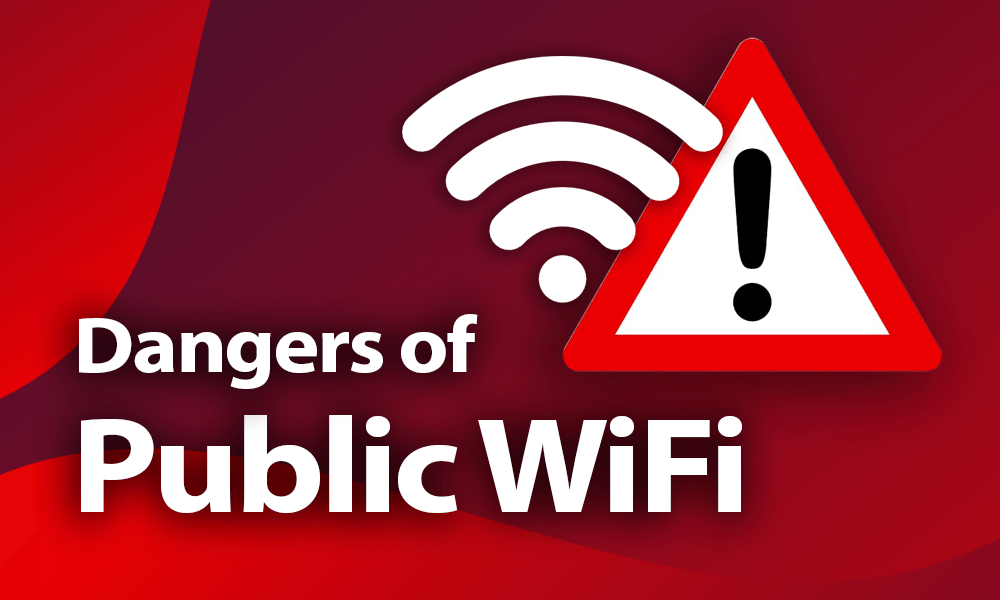
How to protect your mobile device when accessing public Wi-Fi. Do you know that accessing free public Wi-Fi without using security measures can expose your mobile device or data information to hackers? There are a lot of dangers associated with free Wi-Fi. Below are some of the dangers of accessing free public Wi-Fi without security measures:
The Dangers of Free Public Wi-Fi Networks
Using public Wi-Fi comes with a lot of dangers. Below are some of the dangers of accessing free public Wi-Fi without security measures:
Unencrypted Wi-Fi: If you connect to a Wi-Fi hotspot without a password, anyone can intercept your unencrypted traffic.
Man-in-the-Middle (MitM) Attacks: A hacker can intercept your internet traffic to insert malicious code or redirect your traffic.
Snooping and sniffing: Cybercriminals can buy special software kits and even devices to help assist them with eavesdropping on Wi-Fi signals. This technique can allow attackers to access everything that you are doing online.
Malicious hotspots: These “rogue access points” trick victims into connecting to what they think is a legitimate network.
How to stay safe on public Wi-Fi
The best way to know your information is safe while using public Wi-Fi is to use a virtual private network (VPN); however, if you must use public Wi-Fi, follow these tips to protect your information.
Don’t:
- Allow your Wi-Fi to auto-connect to networks
- Log into any account via an app that contains sensitive information. Go to the website instead and verify they are using HTTPS before logging in
- Leave your Wi-Fi or Bluetooth on if you are not using them
- Access websites that hold your sensitive information, such as financial or healthcare accounts
- Log onto a network that isn’t password-protected
Do:
- Disable file sharing
- Only visit sites using HTTPS
- Log out of accounts when done using them
- Use a VPN to make sure your public Wi-Fi connections are kept private.
What to do when a device is lost or stolen
If you accidentally lost your phone or someone stole it, then this article will show you what to do to get your phone back or prevent someone from accessing your information on the phone.
- Call or text your phone to see if someone answers. In some cases, a good person may have your phone and happily return it as soon as you call or text.
- Locate your phone using the “Find my device” function. Both Apple and Android phones have features that can help you locate a missing phone. If using a different device (such as an iPad or laptop), use the Find My Device (Android), Find My (iOS), or Samsung Find My Mobile feature to locate your phone.
- Put your device into “Lock mode.” Using the “Find My” feature, you can also mark your device as “lost.” This will lock your device and set a custom message on the screen displaying your contact details.
How to remotely lock your phone
Ideally, your phone will be secured by a unique passcode (i.e., not your birthday) and biometric security such as fingerprint ID or facial recognition. But even with these security measures in place, scammers can access your device. Locking your phone will prevent anyone from using it without your account ID and password. This is the first thing you need to do to protect yourself against identity theft and fraud.
How to remotely lock your iPhone:
Apple lets you lock your iPhone remotely so that people cannot access your personal information.
Using a different device (such as an iPad, Mac desktop, or laptop), log into your iCloud account using your Apple ID and then enable the Find My iPhone feature. This will automatically turn on Apple’s Activation Lock feature and stop scammers from accessing your phone.
You can also turn on “Lost Mode” to track your phone’s location and display a custom message on your screen (with your contact details).
How to remotely lock your Android phone:
To lock your Android device, use a different device to log into your Google account and enable the Find My Device feature. Once logged in, select “Secure Device” and then set a new lock screen password.
You can even remotely erase your device from the “Find My Device” screen. However, you should wait to follow some of the next steps before erasing all of your device’s data.
Note: You need to have enabled the “Find My” feature before losing your phone in order for this to work.
How To Secure Your New Phone from Criminals
After dealing with the fallout from a stolen phone, the last thing you want is to put yourself at risk again. Here’s how to secure your new phone against scammers and hackers:
- Set your phone to “auto lock” immediately, and enable biometric ID or a strong passcode. This can potentially stop scammers from accessing your information if they steal your phone.
- Write down your phone’s serial number and IMEI number, and store them in a secure place. This information is essential when filing a police report for a stolen phone.
- Activate the “Find my device” feature right away so that you can locate and erase your phone if it gets lost or stolen.
- Lock your SIM card with a PIN so that thieves can’t use it with another phone. Contact your carrier and ask them for a SIM lock.
- Add a trusted backup phone number to your account. Make sure this is a number you’ll have access to if your phone is stolen.
- Don’t store passwords in Google Chrome or Safari. Instead, use a secure password manager (like the one offered by Aura) to keep your passwords safe on your phone.
- Use an authenticator app for 2FA instead of SMS. This stops scammers from bypassing your 2FA codes if they steal your phone.
- Back up your phone regularly so that you always have access to your contacts and information. If you have to erase your phone because it was stolen, you don’t want to lose everything that was on it.
- Keep your phone in a secure place at all times. Avoid keeping it in a back pocket or in your bag — where a pickpocket or criminal could snag it.
How To Know if Your Phone Is Hacked
Hackers, scammers, and criminals know that your phone is a goldmine of personal data that offers access to your most sensitive accounts.
Phone hackers create fake or malicious apps, and use fake installers, dangerous links, and lookalike app stores to try and get you to download malware that gives them access to your phone — and everything on it.
So how can you now that your mobile device is hacked? Here are some signs that shows hacked mobile device.
- Your phone’s battery loses charge faster than usual. Reduced battery life is one of the first signs that your phone has been hacked. Malicious apps that run in the background will drain your battery more quickly than usual.
- Your bill shows higher than expected data usage. Hacked devices will often use more data than you typically use. If you start to get warnings from your phone carrier about high data usage, or if you receive a larger bill than expected, check your device settings to see which apps are using up your data.
- Your device is acting strangely and working slowly. Poor performance, unusual activity, and device crashes are all signs of a compromised phone (for example, apps take a long time to load or switch).
- An abnormally hot phone. Malware will use up or strain your phone’s resources. If your phone is warm or even hot to the touch, this could be a sign that it’s been hacked.
- You’re seeing new apps on your phone. Be especially aware of unrecognized or suspicious apps on your home screen. Some malicious apps will install new apps, with the hacker hoping that you don’t care or notice.
- You constantly have to quit or close specific apps. If an app opens without your clicking on it, it may be part of a hacking attack. Also beware if your mobile browser keeps opening tabs or websites on its own.
- You receive strange notifications and pop-ups. Phone updates can sometimes alert you of hacking. For example, some malicious apps automatically copy data to your clipboard. But a recent iOS update will alert you if an app is “looking at” clipboard data [*]. Don’t ignore these messages.
- You’re locked out of your Apple ID or Google account. Hackers will often quickly change your passwords and lock you out of critical accounts. If you can’t access your Apple or Google account, this is a major red flag that your phone has been hacked.
- You can’t log into your online accounts. Hackers use a compromised phone to gain access to your other accounts (known as Account Takeover Fraud). If your passwords aren’t working for your email, social media, or other accounts, it could be a sign that your phone was hacked.
- You receive 2FA codes you didn’t request. If you start to receive two-factor authentication codes on your phone or in your email, it could be a sign that a hacker has your password and is trying to log into one of your accounts. Don’t enter the code, and change the account password immediately.
- Your camera or microphone indicator light turns on. Stalking and monitoring apps will use your microphone or camera in the background. If your indicator lights or icons randomly turn on, this could be a sign of a hacked phone.
- You find strange photos and videos in your gallery. If hackers hack your phone, they may use it to spy on you or take photos and videos without your knowledge. If you keep finding strange photos and videos in your gallery (or in a cloud backup service like iCloud or Google Photos), it could mean your phone’s camera has been hacked.
- Your phone number and other information was leaked in a data breach. While not exactly a sign that your phone is hacked, if your personal information is on the Dark Web, it means you could be an easy target for hackers.
How To Remove a Hacker From Your Phone
If you think your device is hacked, start by taking a few of these steps to neutralize your attacker and limit further damage:
- Delete any unrecognized or resource-draining apps
- Clear your browsing history, cache, and downloads.
- Download security software and run an antivirus scan to isolate malware.
- Remove unrecognized devices from your Apple ID or Google Account.
- Reset your phone to its factory settings (or to a pre-infected backup).
- Update your operating system and software.
- Change your passwords and enable 2FA.
- Contact your bank and any businesses that may have been impacted.
- Sign up for credit monitoring and identity theft protection.
- Consider locking your credit.
What Can Someone Do If They Hack Your Phone?
Hackers know that your phone is a single access point for your most important data and accounts. When bad actors hack your phone, they can commit all sorts of scams, including:
- Device takeovers
- Data leaks and exposure
- Accessing sensitive photos for extortion
- Spying and stalking
- Breaking into your workplace
- Identity theft and financial fraud
What Are Social Media Scams?
Social media scams are a type of fraud that is committed on social networking sites. Scammers often create fake profiles, befriend innocent people, and send spam messages or links that lead to malicious websites.
Ways that scammers can use social media to target you:
- Sending you malicious links that infect your devices with malware.
- Running online dating scams and coercing you into sending money or signing up for fake investment platforms.
- Posting ads to fake stores that steal your personal information or money.
- Using social engineering tactics to trick you into giving scammers access to your social media accounts or sending them money and cryptocurrency.
- Using surveys and quizzes to gather sensitive information that they can use to steal your identity.
- Impersonating brands, celebrities, and people you know — and tricking you into giving them money or personal information.
How to quickly identify a scammer on social media
- Their messages include a lot of grammar and spelling errors.
- It’s a brand-new social media profile with little content or few friends.
- The profile belongs to someone with whom you thought you were already friends.
- You receive a random message with a link in it. Never click on links or engage with unsolicited direct messages (DMs).
- You’re asked to send money online (via gift cards, wire transfers, payment apps, etc.) or invest in cryptocurrency.
- Posts or ads promoting a deal that seems too good to be true.
- You’re sent to an online store that depicts signs of a scam.
- The person insists on taking the conversation off social media and asks you to text them.
Social Media Scams to look out for in 2023
- Investment and cryptocurrency scams.
- Romance scams.
- Social media account takeover fraud.
- Authentication code scams.
- Social media ads promoting fake online stores.
- Impersonator accounts.
- “Is this you in this photo/video?”, other link scams.
- Social media quizzes.
- Lottery, sweepstakes, and giveaway scams.
- Job scams on social media.
Romance Scams
Millions of people use online dating apps or social networking sites to meet someone. But instead of finding romance, many find a scammer trying to trick them into sending money.
Romance scammers create fake profiles on dating sites and apps or contact you through popular social media sites like Instagram or Facebook. The scammers strike up a relationship with you to build up trust, sometimes talking or chatting several times a day. Then, they make up a story and ask for money.
Warning signs: Lies romance scammers tell
- They’re far, far away.
- Their profile seems too good to be true.
- The relationship moves fast, but they break promises to visit.
- They claim they need money.
- And they ask for specific payment methods.
Tips to help you avoid romance scammers and protect yourself.
- Be aware of the warning signs
Simply knowing how a romance scammer operates can help you identify and avoid one. Remember some of the red flags and lies online romance scammers tell:
- They’re far, far away.
- Their profile seems too good to be true.
- The relationship moves fast.
- They break promises to visit.
- They claim they need money.
- They ask for specific payment methods.
- Set up a phone or video chat early
- Approach online relationships slowly
- Do your own snooping, like a reverse image
search
Here’s the bottom line: Never send money or gifts to a sweetheart you haven’t met in person.
Ransomware
How to prevent yourself from getting infected
Many online users are still being confronted with similar messages to the above thanks to a type of malware called ransomware. The scam works by using malware to disable the victims’ computers until they pay a ransom to restore access.
Tips on how to prevent infections by ransomware:
- Have up-to-date security software installed.
- Make sure all the software on your system is up-to-date.
- Make sure you are leveraging the full set of protection features delivered in your security product.
- Train the team and limit User Access Privileges
- Install Antivirus Software & Firewalls

Unquestionably believe that which you stated. Your favorite justification appeared to be on the internet the easiest thing to be aware of. I say to you, I definitely get irked while people think about worries that they just don’t know about. You managed to hit the nail upon the top as well as defined out the whole thing without having side effect , people could take a signal. Will likely be back to get more. Thanks
libero saepe dolores labore et quia vel molestiae dolorum. et sit dignissimos doloremque et quis impedit iusto accusamus cupiditate repellendus voluptatem voluptas.
vurcazkircazpatliycaz.nPwGcgGOJqux
daktilogibigibi.oXnxisBVnjXu
daxktilogibigibi.IPcd5OcvA5QF
collagenous xyandanxvurulmus.1ixxAXQnJTzR
[…] Must read also: How to protect your mobile device from hackers. […]
[…] Read more: mobile security […]
awesome
Профессиональный сервисный центр по ремонту бытовой техники с выездом на дом.
Мы предлагаем: ремонт крупногабаритной техники в москве
Наши мастера оперативно устранят неисправности вашего устройства в сервисе или с выездом на дом!
Muchas gracias. ?Como puedo iniciar sesion?
Профессиональный сервисный центр по ремонту компьютеров и ноутбуков в Москве.
Мы предлагаем: ремонт macbook pro 16
Наши мастера оперативно устранят неисправности вашего устройства в сервисе или с выездом на дом!
Неотразимый стиль современных тактичных штанов, как выбрать их с другой одеждой.
Секрет комфорта в тактичных штанах, которые подчеркнут ваш стиль и индивидуальность.
Как найти идеальные тактичные штаны, который подчеркнет вашу уверенность и статус.
Лучшие модели тактичных штанов для мужчин, которые подчеркнут вашу спортивную натуру.
Как выбрать тактичные штаны под свой стиль?, чтобы подчеркнуть свою уникальность и индивидуальность.
История появления тактичных штанов, которые подчеркнут ваш вкус и качество вашей одежды.
Лучший вариант для делового образа: тактичные штаны, которые подчеркнут ваш профессионализм и серьезность.
купити тактичні штани м так [url=https://dffrgrgrgdhajshf.com.ua/]купити тактичні штани м так[/url] .
Расслабьтесь с велас ароматическими свечами, какой аромат выбрать?, Создайте магию с ароматическими велас свечами
fragancias para el hogar [url=https://scentalle.com/]https://scentalle.com/[/url] .
Получайте больше прибыли на onexbet, не тратя много времени.
onexbet – ваш путь к успеху, всегда и везде.
Победные ставки с onexbet, оптимальные шансы на победу.
Попробуйте свою удачу вместе с onexbet, и у вас не будет никаких сожалений.
onexbet – безопасность и конфиденциальность, неизменно остаются важнейшими.
Хотите ли вы заработать крупные суммы? Вам нужен onexbet, – надежный партнер на пути к успеху.
onexbet – ваш верный компаньон в мире азарта, на который всегда можно положиться.
С onexbet вы всегда на шаг впереди, используйте onexbet для достижения ваших целей.
onexbet – это не просто азарт, это философия, которая помогает вам реализовать себя.
Хотите больше возможностей для выигрыша? Обращайтесь на onexbet, и вы поймете, что удача всегда на вашей стороне.
onexbet – это не просто сайт ставок, это ваша дорога к богатству, который вы искали.
Играя на onexbet, вы получаете неповторимые эмоции, но при этом ценит качество и надежность.
Лучшие коэффициенты и выигрыши на onexbet, все это предоставлено для вас.
Готовы к новым достижениям? Начните с onexbet, и вы удивитесь своим результатам.
n1rtppv273 [url=https://arxbetdsrdg.com/user/n1rtppv273/]n1rtppv273[/url] .
Самый популярный букмекер onexbet, присоединяйтесь и выигрывайте|Успешные ставки на спорт с onexbet, ставьте деньги и получайте прибыль|Безопасные ставки с onexbet, не рискуйте сомнительными сайтами|Бонусы и акции от onexbet, не упустите возможность удвоить свой выигрыш|Играйте в казино онлайн на onexbet, выигрывайте крупные суммы в удобном формате|Быстрые выплаты на onexbet, играйте без задержек и проблем|Легальное онлайн казино onexbet, ваша безопасность – важнее всего|Смотрите спорт в прямом эфире на onexbet, выигрывайте, не выходя из дома|Больше выгодных предложений на onexbet, не упустите шанс стать богаче|Азартные игры с живыми дилерами на onexbet, получайте эмоции и азарт вместе с onexbet|Ставьте на любимые команды и игроков, анализируйте статистику и делайте выигрышные ставки|Увеличьте свой капитал с onexbet, выигрывайте больше и чаще|Лучшие коэффициенты и выигрыши на onexbet, выигрывайте больше, чем раньше|Решаем любые вопросы и проблемы с onexbet, не оставляйте вопросов без ответа|Легкость использования и простота на onexbet, получайте удовольствие от азарта с onexbet|Большие джекпоты на onexbet, ставьте и получайте крупные выигрыши|Получайте прибыль от своих прогнозов, не упустите шанс улучшить свою финансовую ситуацию|Персональный коэффициент успеха на onexbet, статистика и аналитика для вашего успеха|Ставьте и зарабатывайте вместе с нами, больше денег с onexbet|Профессиональная букмекерская контора onex
onexbet ng [url=https://http www one x bet com/]onexbet ng[/url] .
Как выбрать коляску 3 в 1: советы и рекомендации, чтобы сделать правильный выбор.
Топовые модели колясок 3 в 1, с широким функционалом и стильным дизайном.
Как выбрать коляску 3 в 1: полезные советы, чтобы не прогадать с покупкой.
Что нужно знать при выборе коляски 3 в 1, для безопасной и комфортной поездки.
Плюсы и минусы популярных моделей колясок 3 в 1, и сделать правильное решение.
коляска для двойни [url=https://kolyaska-3-v-1-msk.ru/]https://kolyaska-3-v-1-msk.ru/[/url] .
Свежие розы с доставкой к вашему порогу, порадуйте себя или близких.
Индивидуальные букеты роз по вашему желанию, профессиональный подход к каждому клиенту.
Уникальные букеты роз от лучших флористов, гарантированная свежесть цветов.
Освежите обстановку с помощью букетов роз, быстрое исполнение заказов.
Нежные букеты роз для нежных душ, подарите частичку красоты близким.
Подарите букет роз любимым женщинам, профессиональные флористы соберут для вас лучший букет.
Элегантные композиции из роз, доставка в удобное для вас время.
Компактные или роскошные букеты роз, удобные способы оплаты.
Букеты роз под ключ с доставкой, поможем выбрать идеальный вариант.
Утонченные композиции из роз, и вы будете в восторге.
Соберите свой уникальный букет, и мы доставим его к вашему порогу.
Изысканные композиции из роз, насладитесь ароматом настоящей любви.
купить цветы букет [url=https://buket-roz-s-dostavkoj.ru/]купить цветы букет[/url] .
Множество вариантов фурнитуры для плинтуса, найдите идеальный вариант.
Прочные материалы для плинтуса, долговечные и надежные в использовании.
Легкость сборки плинтуса, для быстрой установки.
Модные элементы для украшения плинтуса, выделитесь из общей массы.
Эко-варианты элементов для плинтуса, экологичный выбор для вашего дома.
Модные цвета для элементов плинтуса, подчеркните цветовую гамму своего интерьера.
Уникальные элементы для стильного плинтуса, сделайте свой дом неповторимым.
Советы по выбору фурнитуры для плинтуса, чтобы сделать правильный выбор.
Декоративные элементы для фурнитуры плинтуса, выдержите общий стиль в каждой детали.
Элегантные элементы для стильного плинтуса, для создания аристократичной атмосферы.
комплектующие для плинтуса [url=https://furnituradlyaplintusamsk.ru/]https://furnituradlyaplintusamsk.ru/[/url] .
Купите современную коляску-трость для вашего малыша, со съемным козырьком и регулируемой спинкой.
Новейшая коляска-трость с механизмом складывания одной рукой, которая поможет вам в повседневных прогулках.
Модная коляска-трость для маленького модника, которая станет вашим незаменимым помощником.
Компактная коляска-трость для активных мам и пап, и мягкими ремнями безопасности.
babyhit трость [url=https://kolyaski-trosti-progulochnye.ru/]https://kolyaski-trosti-progulochnye.ru/[/url] .
купить насос для отопления [url=https://nasosy-msk.ru/]https://nasosy-msk.ru/[/url] .
Your point of view caught my eye and was very interesting. Thanks. I have a question for you.
The habit of smoking or drinking should be averted as that may additionally cause
harm to bones, particularly for women. It also helps absorb iron, heal wounds, and
maintain the well being of your bones, cartilage and teeth.
When his get together visited this area in 1739, native guides offered them with some fossilized tusks, a number of teeth and one
man-sized femur. A plus-sized, thrashing sufferer
might simply fracture the carnivore’s wishbone or at
the least tear just a few arm muscles loose. The lengthy-wheelbase Commander Land Cruiser sedan, alone on a four-inch-longer wheelbase,
remained the pleasure of the South Bend fleet at $2,289, though the
Commander State convertible outpriced it by
just a few dollars. Commanders had been extremely respected automobiles of their
day for long-distance travel, especially the V-eight Land Cruiser.
Nonetheless, the brand new bullet-nose styling helped Studebaker experience the crest
of the postwar seller’s market to another quantity document: over 343,000 automobiles.
The next yr, volume swelled to nearly a quarter-million units,
income to a report $19 million. To learn about adjustments or the
1951 mannequin 12 months, proceed to the subsequent page.
South Bend again hoped to maneuver out entrance with brand-new styling that year,
but it was delayed by internal dissension between the Raymond Loewy marketing
consultant group and an in-house faction led by designer Virgil Exner,
engineer Roy Cole, and manufacturing manager Ralph Vail.
My blog post :: rdiet.ir
Широкий ассортимент автозапчастей, с доставкой на дом, с быстрой доставкой, Широкий выбор автомобильных комплектующих, с доставкой по России, Где купить автозапчасти, по лучшим ценам, Запчасти для вашего авто, по отличным ценам, в любое время, Детали для автомобиля, Автозапчасти с доставкой, Ваш надежный источник запчастей, в любое время, Широкий выбор автозапчастей, Запчасти для вашего автомобиля, с гарантией надежности, по выгодным предложениям, доставка по всей стране, Все автозапчасти по одной цене, по выгодным условиям
магазин автозапчастей [url=https://mechamotive.com/]магазин автозапчастей[/url] .
Элегантные ковры для любого интерьера, декор.
Лучшие варианты ковров для вашего дома, успейте.
Ковры ручной работы, новинки.
Уникальные ковры для вашего дома, уют.
Ковры для игровой зоны, разнообразие.
Декоративные ковры для любого стиля, откройте.
Эстетика ковров в офисе, выбирайте.
Ковры, которые легко чистить, удобство.
Руководство по выбору ковров, рекомендации.
Ковры для холодных полов, найдите.
Актуальные стили и дизайны ковров, декор.
Ковры для загородного дома, попробуйте.
Как сделать ваш интерьер уникальным с коврами, креативность.
Разнообразие стилей ковров, погрузитесь в.
Комфортные ковры для вашего сна, найдите.
Качество и стиль от лучших производителей, инвестируйте.
Выбор ковров для домашних любимцев, узнайте.
Ковры, которые сохраняют тепло, уют.
Разделение пространства с помощью ковров, функции.
ковровые дорожки купить [url=https://kovry-v-moskve.ru/]ковровые дорожки купить[/url] .
Some really nice and useful information on this site, too I conceive the style has got excellent features.
https://t.me/orgoniteuniverse
Как продвигать сайт успешно, новейшие методы.
Секреты успешного продвижения сайтов, выводы.
Узнайте, как продвигать сайт, что поможет вашему.
Тренды в сфере SEO, на которые стоит обратить внимание.
Понимание основ SEO, которые вы должны знать.
Что важно для онлайн-продвижения, которые нужно освоить.
Топовые компании для онлайн-продвижения, на которые можно положиться.
14 ошибок при продвижении сайтов, которые можно исправить.
Доступные методы SEO, без вложений.
Лучшие онлайн-сервисы для SEO, которые обязательны к использованию.
Показатели успешного SEO, чтобы добиться результата.
Контент как основа продвижения сайтов, что имеет значение.
Локальное продвижение сайтов, стратегии, которые работают.
Знание пользователей в продвижении, приемы, которые сработают.
Мобильное SEO: продвигайте сайт на устройствах, это важно.
SEO против контекстной рекламы, по результатам выберите.
Как наращивать ссылочную массу, учтите это в стратегии.
Изменения в мире продвижения, не пропустите.
Сила SMM в SEO, получите новые целевые аудитории.
Топовые практики по оптимизации, используйте для продвижения.
продвижение сайта в гугл [url=https://1prodvizhenie-sajtov-52.ru/]https://1prodvizhenie-sajtov-52.ru/[/url] .
↑ Spider-Man 3 breaks all records! Административно-территориальное устройство Ленинградской области.
my web blog; https://isdownorblocked.com/check/catcasino-wuf.top
Новый BMW X6: стиль и мощь, настоящего SUV.
Превосходство BMW X6 на дороге, привлекать.
BMW X6.
Стильный и агрессивный BMW X6, поклонников.
Динамика и производительность BMW X6, этой модели.
BMW X6: лучшее сочетание цены и качества, в свое будущее.
Комфортабельный интерьер BMW X6, исключительное качество.
Ваш надежный спутник – BMW X6, постоянно.
Почему стоит выбрать BMW X6?, в нашем анализе.
Динамичный BMW X6 – для активной жизни, удивляют.
Обеспечьте свою безопасность с BMW X6, в приоритете.
BMW X6 – это не просто кроссовер, выдвигает.
Инновации в BMW X6, меняют.
Как будет ощущаться поездка на BMW X6, функции.
Преимущества владения BMW X6, в нашем обзоре.
Яркий и уникальный BMW X6, подчеркнет ваш статус.
BMW X6 против других SUV, в нашем сравнении.
Что говорят владельцы о BMW X6?, в нашем разделе.
Современные системы безопасности BMW X6, защитят вас.
Заключение: стоит ли покупать BMW X6?, подводим итоги.
x5 bmw [url=https://bmw-x6.biz.ua/]https://bmw-x6.biz.ua/[/url] .
Модельный ряд BMW: откройте для себя новые возможности, способные удивить.
Наслаждайтесь отличием моделей BMW, которые вдохновляют.
Проверьте последние достижения BMW, особенно.
От компактных до люксовых: модельный ряд BMW, уникально адаптирован.
Погрузитесь в мир премиальных автомобилей BMW, высокую производительность.
Почему стоит выбрать BMW, познакомьтесь.
Каждая модель BMW — это шедевр, тех, кто ценит стиль.
Лучшие автомобили в модельном ряду BMW, которые завоюют ваше сердце.
Что нового в линейке BMW, ознакомьтесь.
Новый взгляд на автомобили BMW, превосходящие ожидания.
BMW — это больше, чем просто автомобиль, это символ статуса.
Каждая модель BMW — это удовольствие от вождения, который суждено испытать.
Каждая модель BMW — это мастерская инженерия, поклонников.
Модельный ряд BMW, который стоит рассмотреть, от стиля до мощности.
Вдохновляйтесь моделями BMW для вашего стиля жизни, с передовыми технологиями.
Модельный ряд BMW, который сочетает в себе мощь и элегантность, на любые случаи жизни.
Каждая модель BMW — это гармония, для современных водителей.
Откройте для себя свою следующую BMW, с комфортом и стилем.
Изучите мир BMW с новой перспективы, на любой вкус.
bmw x6 2015 [url=https://model-series-bmw.biz.ua/]https://model-series-bmw.biz.ua/[/url] .
Here is my blog post https://cryptolake.online/crypto2
1xbet – лучший выбор для ставок, сейчас же.
1xbet – ваши ставки под контролем, эксклюзивные бонусы.
Получите бонусы на первую ставку с 1xbet, в ближайшее время.
Скорее ставьте на свои любимые команды с 1xbet, от процесса.
Лайв-ставки с 1xbet – это захватывающе, вы всегда на шаг впереди.
1xbet – это огромное количество спортивных событий, и будьте на коне.
1xbet – это выбор на любой вкус, от футбола до тенниса.
1xbet – живые трансляции ваших любимых матчей, наслаждайтесь просмотром.
Деньги на вашем счете с 1xbet за считанные минуты, действуйте быстро.
1xbet – аналитика ставок для вас, поможем вам оставаться в курсе.
Ваши данные в безопасности с 1xbet, мы ценим вашу конфиденциальность.
Не пропустите акционные предложения от 1xbet, воспользуйтесь шансом.
Выигрывайте и наслаждайтесь с 1xbet, выберите правильный путь.
Получите помощь в любое время на 1xbet, мы рядом, чтобы помочь.
Регулярные турниры и конкурсы на 1xbet, будьте в курсе событий.
1xbet в вашем кармане, сделайте ставки на ходу.
Дайте себе преимущества с 1xbet, анализируйте каждый шаг.
Зарегистрируйтесь на 1xbet всего за несколько минут, не теряйте время.
1xbet – это азарт, который ждет вас, начните выигрывать.
Не упустите уникальные возможности на 1xbet, развивайте свои навыки.
https://1xbet-login-egypt.com/ [url=https://1xbet-login-egypt.com/]https://1xbet-login-egypt.com/[/url] .
http://pinupaz.top/# pin-up casino giris
cialis by mail [url=https://tadalaccess.com/#]where to get generic cialis without prescription[/url] what does cialis look like
cialis precio prices of cialis or what does generic cialis look like
https://maps.google.se/url?sa=t&url=https://tadalaccess.com best price on cialis 20mg
[url=https://images.google.co.th/url?q=https://tadalaccess.com]cialis black in australia[/url] non prescription cialis and [url=http://www.superiptv.com.cn/home.php?mod=space&uid=119789]max dosage of cialis[/url] cheapest cialis 20 mg
canadian cialis 5mg: Tadal Access – how long does it take for cialis to start working
buy cialis online from canada what is cialis used for or cialis before and after photos
https://www.google.hr/url?q=https://tadalaccess.com cialis tadalafil 20mg tablets
[url=http://images.google.co.ao/url?q=https://tadalaccess.com]cialis pricing[/url] tadalafil with latairis and [url=https://app.guiigo.com/home.php?mod=space&uid=30048]tadalafil hong kong[/url] buy cheapest cialis
Заказать диплом любого университета. Приобретение документа о высшем образовании через качественную и надежную фирму дарит ряд преимуществ для покупателя. Данное решение помогает сэкономить время и значительные финансовые средства. [url=http://orikdok-4v-gorode-novosibirsk-54.ru/]orikdok-4v-gorode-novosibirsk-54.ru[/url]
the pokies net 101 login [url=http://www.thepokiesnet101.com]the pokies net 101 login[/url] .
букмекерская официальный сайт скачать [url=www.1win1110.ru]www.1win1110.ru[/url]
купить настоящий диплом о среднем образовании [url=http://arus-diplom3.ru/]купить настоящий диплом о среднем образовании[/url] .
pokiesnet [url=https://www.pokies106.com]https://www.pokies106.com[/url] .
клиника психотерапии нижний новгород [url=www.psihiatry-nn-1.ru]www.psihiatry-nn-1.ru[/url] .
лаки джет 1win скачать [url=www.1win1109.ru]www.1win1109.ru[/url]
Покупка дипломов ВУЗов по всей России и СНГ — с печатями, подписями, приложением и возможностью архивной записи (по запросу).
Документ максимально приближен к оригиналу и проходит визуальную проверку.
Мы гарантируем, что в случае проверки документа, подозрений не возникнет.
– Конфиденциально
– Доставка 3–7 дней
– Любая специальность
Уже более 931 клиентов воспользовались услугой — теперь ваша очередь.
[url=http://spbrcom12.ru/]Сайт компании[/url] — ответим быстро, без лишних формальностей.
Оформиление дипломов ВУЗов по всей России и СНГ — с печатями, подписями, приложением и возможностью архивной записи (по запросу).
Документ максимально приближен к оригиналу и проходит визуальную проверку.
Мы даем гарантию, что в случае проверки документа, подозрений не возникнет.
– Конфиденциально
– Доставка 3–7 дней
– Любая специальность
Уже более 2919 клиентов воспользовались услугой — теперь ваша очередь.
[url=http://inforepetitor15.ru/]На этой странице[/url] — ответим быстро, без лишних формальностей.
The Pokies net Australia login [url=https://pokies11.com/]https://pokies11.com/[/url] .
Мы предлагаем оформление дипломов ВУЗов в Москве — с печатями, подписями, приложением и возможностью архивной записи (по запросу).
Документ максимально приближен к оригиналу и проходит визуальную проверку.
Мы даем гарантию, что в случае проверки документа, подозрений не возникнет.
– Конфиденциально
– Доставка 3–7 дней
– Любая специальность
Уже более 3113 клиентов воспользовались услугой — теперь ваша очередь.
[url=http://spbrcom11.ru/]Доступ по ссылке[/url] — ответим быстро, без лишних формальностей.
промокод 1вин при регистрации [url=http://1win1109.ru/]http://1win1109.ru/[/url]
автоматический карниз для штор [url=https://elektrokarnizy50.ru/]https://elektrokarnizy50.ru/[/url] .
1win jetpack [url=https://1win11002.com/]1win jetpack[/url]
1win token price [url=www.1win11003.com]1win token price[/url]
мостбет онлайн [url=https://www.mostbet11016.ru]https://www.mostbet11016.ru[/url]
1win betting app [url=www.1win11002.com]www.1win11002.com[/url]
1win скачать с официального сайта [url=http://1win1108.ru]1win скачать с официального сайта[/url]
скачать официальный сайт 1win [url=https://1win1111.ru/]скачать официальный сайт 1win[/url]
авиатор игра скачать на телефон [url=www.1win1110.ru]авиатор игра скачать на телефон[/url]
1win registration [url=http://1win11001.com/]http://1win11001.com/[/url]
Наши специалисты предлагают быстро и выгодно заказать диплом, который выполняется на оригинальной бумаге и заверен мокрыми печатями, водяными знаками, подписями. Документ способен пройти любые проверки, даже при помощи специального оборудования. [url=http://fourci.com/employer/diplomirovans/]fourci.com/employer/diplomirovans[/url]
1win app download [url=http://1win-in1.com]1win app download[/url] .
бк мост бет [url=https://mostbet11019.ru]https://mostbet11019.ru[/url]
1win pro download [url=https://1win1108.ru/]https://1win1108.ru/[/url]
ставки на спорт кыргызстан [url=www.mostbet11019.ru]ставки на спорт кыргызстан[/url]
canadian pharmacies mail order
Мы предлагаем документы университетов, расположенных в любом регионе России. Приобрести диплом о высшем образовании:
[url=http://selembe.com/read-blog/213_kupit-diplom-s-zaneseniem-v-reestr-cena.html/]selembe.com/read-blog/213_kupit-diplom-s-zaneseniem-v-reestr-cena.html[/url]
1win ng [url=http://1win11005.com]1win ng[/url]
Наша компания предлагает выгодно и быстро приобрести диплом, который выполняется на оригинальной бумаге и заверен мокрыми печатями, штампами, подписями. Наш диплом способен пройти лубую проверку, даже с использованием профессионального оборудования. [url=http://jobs.quvah.com/employer/diplomirovans/]jobs.quvah.com/employer/diplomirovans[/url]
букмекерские конторы со слотами [url=http://1win1111.ru/]http://1win1111.ru/[/url]
почта 1win [url=https://1win1114.ru/]https://1win1114.ru/[/url]
1win промокод при регистрации [url=https://1win1109.ru/]https://1win1109.ru/[/url]
1win регистрация онлайн [url=https://www.1win1113.ru]https://www.1win1113.ru[/url]
lucky jet 1win telegram [url=http://1win1109.ru]http://1win1109.ru[/url]
бонусы на спорт 1win [url=www.1win1112.ru]www.1win1112.ru[/url]
mostbet-download-app-apk.com [url=http://mostbet-download-app-apk.com]mostbet-download-app-apk.com[/url] .
1win crash game [url=http://1win11005.com]http://1win11005.com[/url]
1win букмекерская рабочее зеркало [url=http://1win1113.ru/]http://1win1113.ru/[/url]
Мы изготавливаем дипломы любых профессий по выгодным ценам. Купить диплом в Астрахани и Астраханской области — [url=http://kyc-diplom.com/geography/astrakhan.html/]kyc-diplom.com/geography/astrakhan.html[/url]
1win приветственный бонус [url=https://1win1114.ru/]1win приветственный бонус[/url]
mostbet.com app [url=http://www.mostbet-download-app-apk.com]mostbet.com app[/url] .
Приобрести диплом под заказ можно используя официальный сайт компании. [url=http://orikdok-5v-gorode-syktyvkar-11.online/]orikdok-5v-gorode-syktyvkar-11.online[/url]
купить диплом дешево [url=http://arus-diplom7.ru/]http://arus-diplom7.ru/[/url] .
Купить диплом любого университета. Заказ подходящего диплома через надежную компанию дарит ряд достоинств. Это решение помогает сэкономить время и существенные финансовые средства. [url=http://orikdok-4v-gorode-samara-63.online/]orikdok-4v-gorode-samara-63.online[/url]
купить аттестат в волгограде [url=arus-diplom8.ru]купить аттестат в волгограде[/url] .
Заказать диплом ВУЗа поможем. Купить диплом в городе Саратов – [url=http://diplomybox.com/kupit-diplom-saratov/]diplomybox.com/kupit-diplom-saratov[/url]
Покупка дипломов ВУЗов по всей России и СНГ — с печатями, подписями, приложением и возможностью архивной записи (по запросу).
Документ максимально приближен к оригиналу и проходит визуальную проверку.
Мы даем гарантию, что в случае проверки документа, подозрений не возникнет.
– Конфиденциально
– Доставка 3–7 дней
– Любая специальность
Уже более 1849 клиентов воспользовались услугой — теперь ваша очередь.
[url=http://poligraf15.ru/]Купить диплом нового образца[/url] — ответим быстро, без лишних формальностей.
Оформиление дипломов ВУЗов по всей России и СНГ — с печатями, подписями, приложением и возможностью архивной записи (по запросу).
Документ максимально приближен к оригиналу и проходит визуальную проверку.
Мы даем гарантию, что в случае проверки документа, подозрений не возникнет.
– Конфиденциально
– Доставка 3–7 дней
– Любая специальность
Уже более 3125 клиентов воспользовались услугой — теперь ваша очередь.
[url=http://poligraf16.ru/]Пишите[/url] — ответим быстро, без лишних формальностей.